In this video, I walk you through the process of creating a course on our platform. I start by navigating to My Dashboard and selecting the option to add a new course, where I outline the importance of filling in the course name and content overview. I also discuss the course settings, emphasizing that it can be set as free and open. After submitting the course, I demonstrate how to add a featured image to enhance its appeal. I encourage you to follow along and create your own course using these steps.
Create your Course
In this video, I walk you through the process of creating a course on our platform. I start by navigating...
0 student
Last updated July 3, 2025
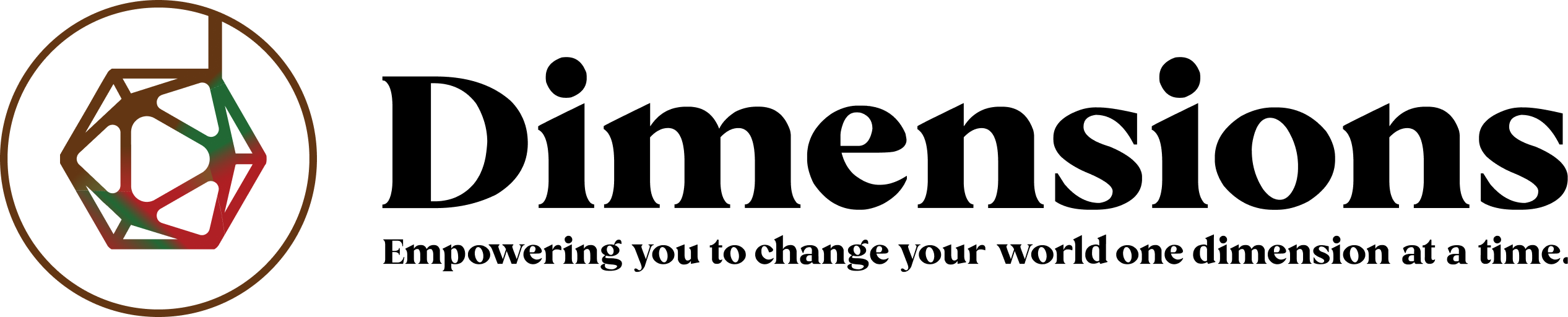

Reviews
There are no reviews yet.